Forgot Password for CustomerCentral
If you forget your password to CustomerCentral, click on Customers on the primary navigation bar on www.optos.com to get to the Welcome page. Within the Log In box, click on Forgot your password.
Enter the email address associated with your CustomerCentral account into the email field to initiate the reset process. You will receive an email prompting you to reset your CustomerCentral password. Please follow the instructions in the email to reset your password paying special attention to the special characters, character count and other password requirements.
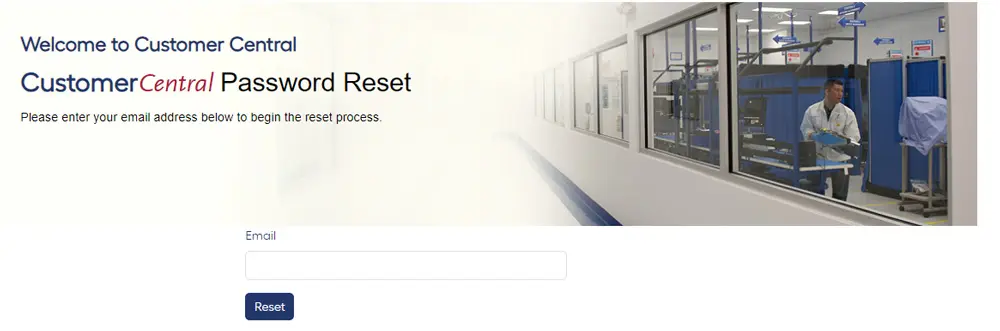
Additional Help
If you are looking for further support or have additional inquiries, we encourage you to visit our Contact Us page. Our dedicated support team is readily available to assist you with any questions or concerns you may have.